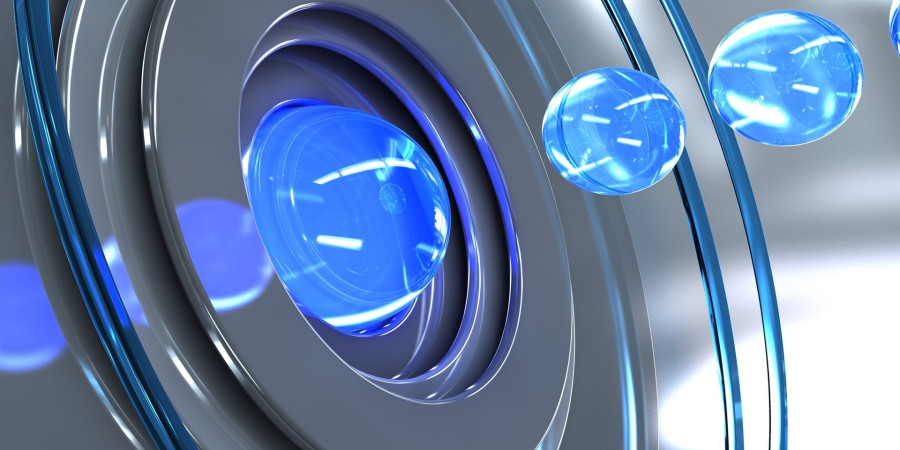
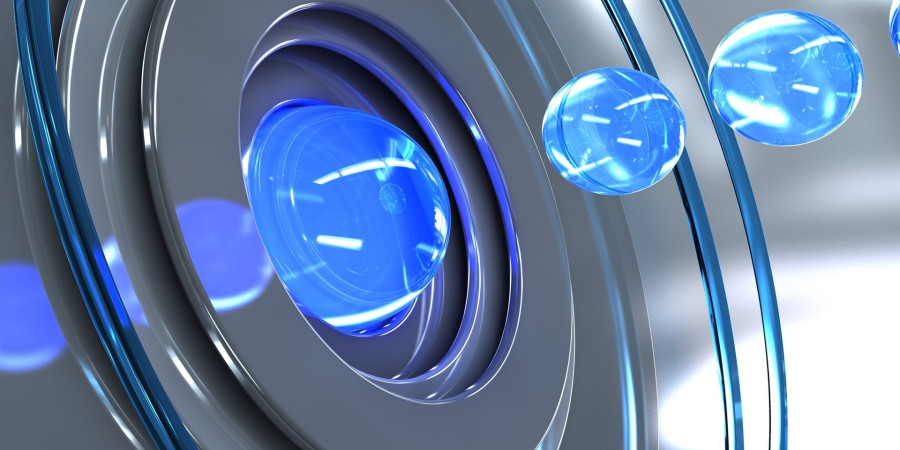
Does Google Own Your Google Drive Documents?
With the increasing reliance on cloud storage services like Google Drive, a common concern among users is the question of ownership and control over their stored documents. Does Google own your Google Drive documents? The answer is more nuanced than a simple yes or no.
Understanding Ownership and Licensing in Google Drive
While you retain ownership of the intellectual property in your documents, you grant Google a limited license to your content when you upload it to Google Drive. This license allows Google to store, reproduce, and display your documents for the purpose of providing you with the Google Drive service. In essence, you own the content, but Google has the right to use it for specific purposes related to the service.
Google's Privacy Policy and Terms of Service
Google's Privacy Policy and Terms of Service outline the company's practices regarding data collection and usage. They state that Google collects and processes data to improve its services and deliver personalized experiences. This includes analyzing the content of your Google Drive documents to provide features like search suggestions and smart compose. However, Google emphasizes that it does not share your personal information with third parties without your consent, except in specific circumstances outlined in their policies.
Data Security and Privacy Concerns
Despite Google's assurances, concerns about data security and privacy persist. The fact that Google has access to your documents raises questions about potential data breaches or unauthorized access. While Google employs robust security measures to protect user data, the risk of data breaches cannot be entirely eliminated.
Another concern is the potential for Google to use the data collected from your documents for targeted advertising. While Google claims not to use the content of your Drive files for advertising purposes, the possibility of future changes to their policies remains a concern for some users.
Alternatives to Google Drive
For users who prioritize privacy and data control, several alternatives to Google Drive are available. These include:
- Encrypted cloud storage services: These services encrypt your data before it is uploaded to the cloud, ensuring that only you have access to the decryption key.
- Self-hosted cloud storage solutions: These solutions allow you to set up your own cloud storage server, giving you complete control over your data.
- Open-source cloud storage platforms: These platforms are transparent about their code and data practices, providing users with more confidence in their privacy and security.
Recommendations for Google Drive Users
If you choose to use Google Drive, here are some recommendations to enhance your privacy and security:
- Review Google's Privacy Policy and Terms of Service: Familiarize yourselfwith Google's data practices and understand the limitations of their privacy protections.
- Enable two-factor authentication: This adds an extra layer of security to your account by requiring a second verification step in addition to your password.
- Be mindful of what you store in Google Drive: Avoid storing sensitive or confidential information in Google Drive.
- Consider using encryption: Encrypt your files before uploading them to Google Drive to protect them from unauthorized access.
In conclusion, while you retain ownership of your intellectual property in Google Drive documents, Google does have a limited license to your content. The company collects and processes data to improve its services and deliver personalized experiences. Users who prioritize privacy and data control may want to consider alternative cloud storage solutions.
Remember, being informed about the terms and conditions of the services you use is essential to protect your data and privacy online. For more information on cloud storage and data privacy, visit https://muycloud.com.
Popular articles

Apr 11, 2024 07:40 PM

May 25, 2024 08:09 PM

Apr 11, 2024 07:22 PM

Apr 10, 2024 07:59 PM

Mar 14, 2024 07:53 PM
Comments (0)