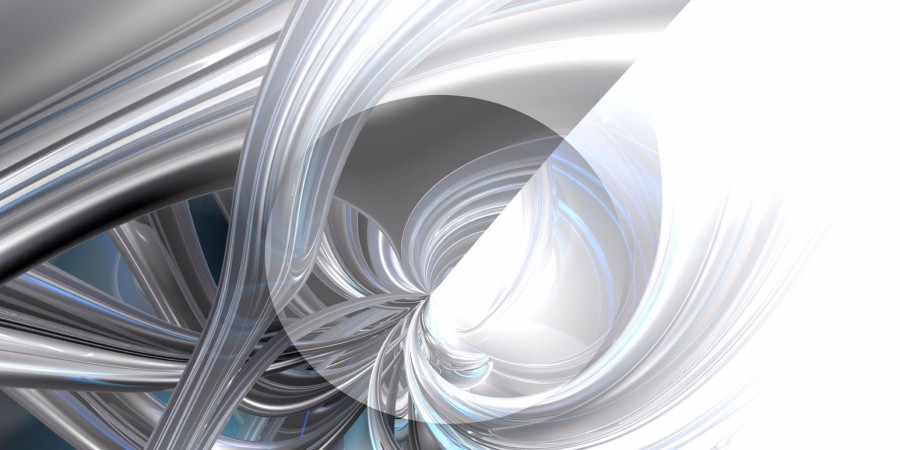
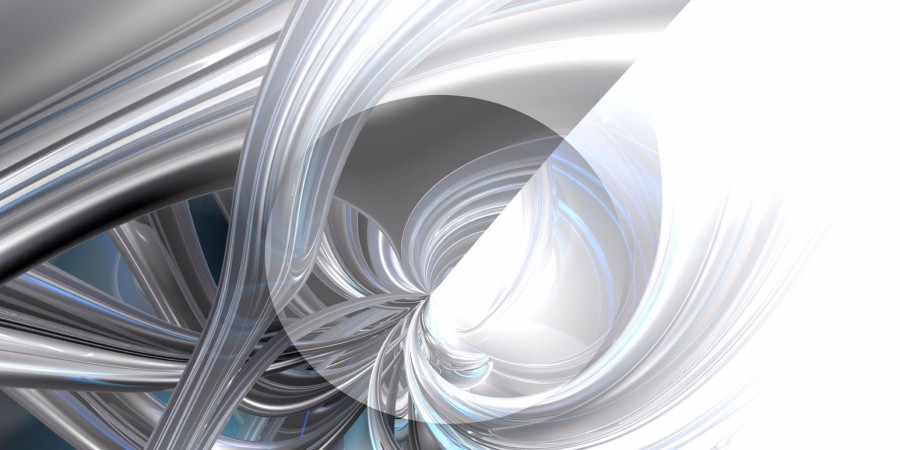
Google Docs: A Prime Example of Cloud Computing in Action
In the ever-evolving landscape of technology, cloud computing has emerged as a revolutionary concept that has transformed the way we store, access, and collaborate on data. Google Docs, the popular word processing application offered by Google, stands as a shining example of how cloud computing has seamlessly integrated into our daily lives, offering a myriad of benefits and redefining productivity.
Understanding Cloud Computing
Before we delve into the specifics of Google Docs, let's briefly define cloud computing. In essence, cloud computing refers to the delivery of computing services – including servers, storage, databases, networking, software, analytics, and intelligence – over the Internet ("the cloud"). This approach allows users to access resources on demand, eliminating the need for local infrastructure and providing flexibility, scalability, and cost-efficiency.
Google Docs: A Cloud-Based Powerhouse
Google Docs epitomizes the principles of cloud computing in several ways:
-
Accessibility:
- Users can access their documents from any device with an internet connection, be it a computer, smartphone, or tablet. This eliminates the constraints of physical location and hardware limitations.
-
Collaboration:
- Real-time collaboration is a hallmark feature of Google Docs. Multiple users can simultaneously edit a document, see each other's changes in real-time, and communicate through comments and suggestions. This fosters seamless teamwork and eliminates the need for back-and-forth email exchanges.
-
Automatic Saving:
- Google Docs automatically saves your work as you type, ensuring that your progress is never lost due to unexpected disruptions or power outages. This feature provides peace of mind and allows you to focus on your content creation without worrying about manual saves.
-
Version History:
- Google Docs maintains a detailed version history of your documents, enabling you to track changes, revert to previous versions, and compare edits. This feature is invaluable for collaborative projects and ensures that you can always access previous iterations of your work.
-
Integration with Other Google Services:
- Google Docs seamlessly integrates with other Google Workspace applications like Google Sheets, Google Slides, and Google Drive. This allows you to create comprehensive projects, embed spreadsheets or presentations into your documents, and store everything in a centralized cloud location.
-
Security and Reliability:
- Google's robust infrastructure ensures the security and reliability of your data. Your documents are stored in secure data centers with redundant backups, minimizing the risk of data loss due to hardware failures or cyberattacks.
Alternatives to Google Drive
While Google Drive is a dominant player in the cloud storage market, several alternative providers offer compelling features and benefits. MuyCloud (https://muycloud.com) is one such platform that provides unlimited cloud storage, fast upload and download speeds, and enhanced security measures. If you're seeking a cloud storage solution that goes beyond the limitations of Google Drive, MuyCloud is worth exploring.
In Conclusion
Google Docs exemplifies the transformative power of cloud computing by providing a versatile, accessible, and collaborative platform for document creation and management. Its cloud-based nature eliminates the need for local storage and enables seamless collaboration across devices and locations. By embracing the advantages of cloud computing, Google Docs has redefined productivity and empowered individuals and teams to work more efficiently and effectively.
Whether you're a student, a professional, or a casual user, Google Docs offers a powerful suite of tools that can enhance your workflow and streamline your document management. However, if your needs extend beyond the capabilities of Google Drive, consider exploring alternative solutions like MuyCloud to unlock a new level of cloud storage potential.
Popular articles

Apr 11, 2024 07:40 PM

May 25, 2024 08:09 PM

Apr 11, 2024 07:22 PM

Apr 10, 2024 07:59 PM

Mar 14, 2024 07:53 PM
Comments (0)