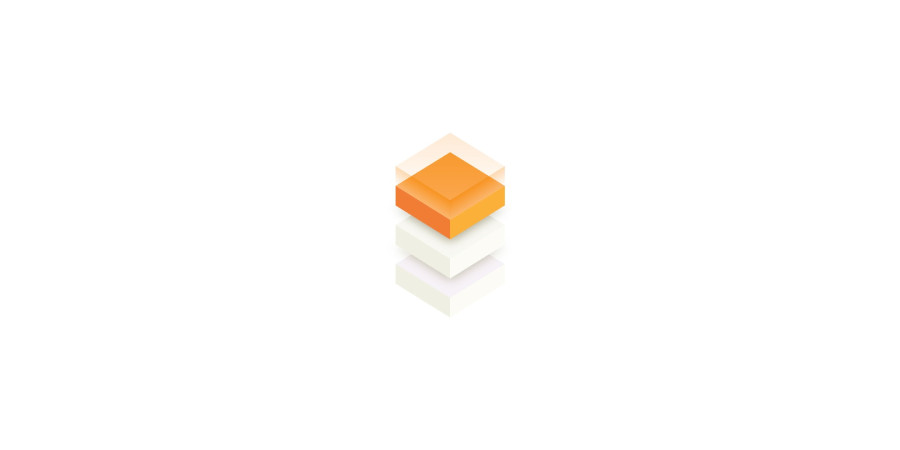
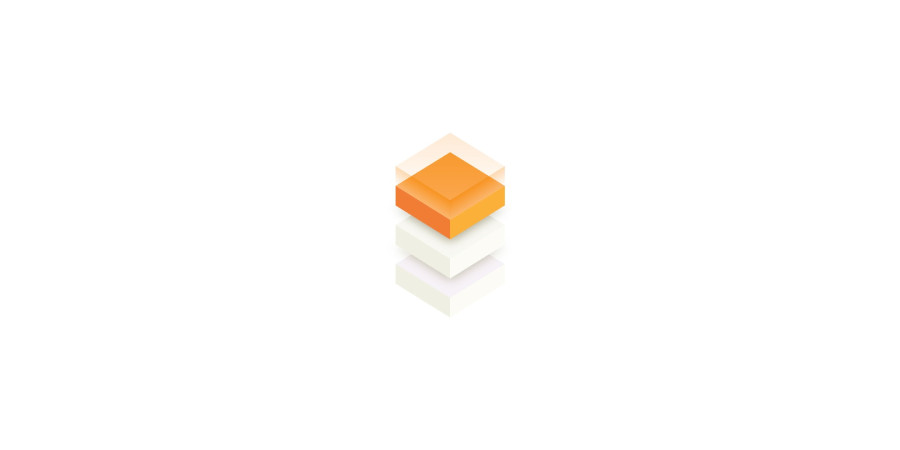
Google Drive: A Comprehensive Review of the Cloud Storage Powerhouse
In the realm of cloud storage, Google Drive has emerged as a dominant force, providing individuals and businesses with a robust platform for storing, accessing, and collaborating on files. With its seamless integration with other Google services and its user-friendly interface, Google Drive has become an indispensable tool for many. This article delves into a comprehensive review of Google Drive, examining its features, strengths, weaknesses, and overall value proposition.
Core Features of Google Drive
-
Generous Free Storage: Google Drive offers a generous 15GB of free storage, allowing users to store a significant amount of data without incurring any costs. This makes it an attractive option for individuals and small teams with moderate storage requirements.
-
Seamless Integration with Google Workspace: One of Google Drive's greatest strengths is its seamless integration with other Google Workspace apps, such as Docs, Sheets, and Slides. This integration enables real-time collaboration, allowing multiple users to work on the same document simultaneously, enhancing productivity and streamlining workflows.
-
Versatile File Support: Google Drive supports a wide range of file types, including documents, spreadsheets, presentations, images, videos, and audio files. You can upload files from your computer or create them directly within Google Drive using the built-in productivity apps.
-
Offline Access: Google Drive allows you to access and edit files offline, even when you don't have an internet connection. This is particularly useful for users who travel frequently or have intermittent internet access.
-
Robust Search Functionality: Google Drive's powerful search engine enables you to quickly find specific files, even within large document libraries. You can search by file name, content, file type, or even the text within images.
-
Sharing and Collaboration: Google Drive simplifies sharing files and folders with others, whether they have a Google account or not. You can control access permissions for each file or folder, granting view-only, comment-only, or editing rights.
-
Version History: Google Drive automatically saves previous versions of your files, allowing you to revert to earlier versions if needed. This feature is invaluable for tracking changes and recovering accidentally deleted content.
Strengths of Google Drive
- Ease of Use: Google Drive boasts a user-friendly interface that makes it easy to navigate, upload files, and organize your data.
- Collaboration: The platform's real-time collaboration features are robust and user-friendly, making it an excellent choice for teams working on projects together.
- Integration: Google Drive integrates seamlessly with other Google Workspace apps and services, providing a unified ecosystem for productivity and collaboration.
- Security: Google Drive employs robust security measures to protect your data, including encryption and two-factor authentication.
Weaknesses of Google Drive
- Limited Storage for Free Users: The 15GB of free storage can quickly fill up, especially if you store large files or numerous photos and videos.
- Privacy Concerns: As with any cloud storage service, there are concerns about data privacy and security. While Google has a good track record in this regard, users should be aware of the potential risks involved.
- Limited Offline Functionality: While Google Drive offers offline access, some features may not be available offline, and syncing changes can be slow or unreliable in certain situations.
Unlimited storage and address the pain point of running out of space: muycloud.com https://muycloud.com/]
Overall Value Proposition
Google Drive is an excellent choice for individuals and businesses seeking a user-friendly, versatile, and collaborative cloud storage solution. Its generous free storage, seamless integration with Google Workspace, and robust features make it a valuable asset for managing and sharing files in the digital age. While the limited storage for free users and potential privacy concerns are worth noting, Google Drive's strengths far outweigh its weaknesses, making it a leading player in the cloud storage market.
Popular articles

Apr 11, 2024 07:40 PM

May 25, 2024 08:09 PM

Apr 11, 2024 07:22 PM

Apr 10, 2024 07:59 PM

Mar 14, 2024 07:53 PM
Comments (0)