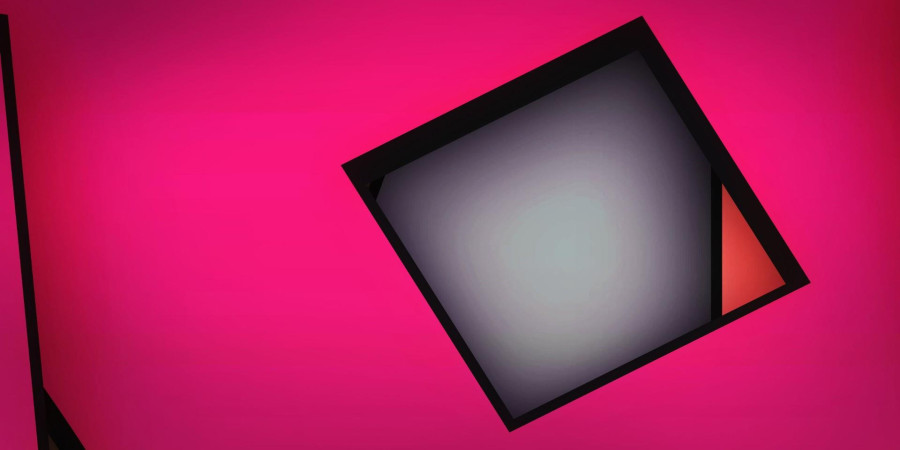
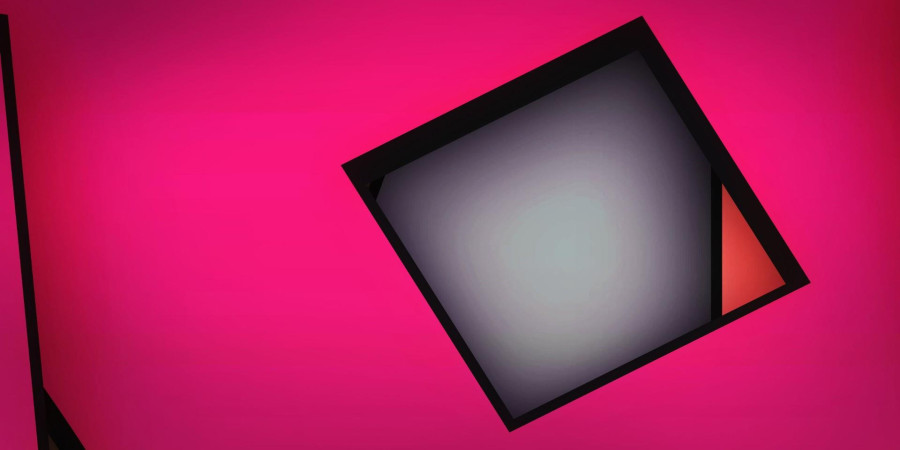
Google Drive's Compatibility with Apple Devices: A Seamless Experience
In the ever-evolving world of technology, cross-platform compatibility is paramount for seamless user experiences. One common question that arises is whether Google Drive, a popular cloud storage and productivity platform, works on Apple devices. The answer is a resounding yes. Google Drive seamlessly integrates with Apple devices, including iPhones, iPads, and Macs, offering a versatile and convenient way to store, access, and collaborate on files across multiple platforms.
Google Drive on Apple Devices: A Closer Look
Google Drive offers a dedicated app for iOS devices that allows users to access their files, photos, and documents on the go. The app provides a user-friendly interface, optimized for touch screens, that enables easy navigation and file management. Users can create, edit, and share documents, spreadsheets, and presentations directly from their iPhones or iPads. The app also supports offline access, allowing users to view and edit files even without an internet connection.
For Mac users, Google Drive offers a desktop application called "Drive for desktop" (previously known as "Backup and Sync"). This application integrates seamlessly with the macOS Finder, allowing users to access their Google Drive files directly from their computer's file system. It also enables automatic syncing of files between the cloud and the local storage, ensuring that all changes are savedand up-to-date across all devices.
Key Features and Benefits
Google Drive's compatibility with Apple devices offers several key features and benefits for users:
- Seamless integration: Google Drive integrates seamlessly with Apple's ecosystem, allowing users to access their files from various apps, including Apple's native Files app.
- Collaboration: Users can easily share files and folders with others, collaborate on documents in real-time, and leave comments and feedback, fostering efficient teamwork.
- Security: Google Drive employs robust security measures, including encryption and two-factor authentication, to protect user data.
- Versatility: The platform supports various file formats, including documents, spreadsheets, presentations, photos, videos, and more, making it a versatile tool for personal and professional use.
- Accessibility: Google Drive's cloud-based nature enables users to access their files from anywhere with an internet connection, promoting flexibility and productivity.
Additional Considerations
While Google Drive offers a seamless experience on Apple devices, there are a few considerations to keep in mind. First, the free storage offered by Google Drive may be limited for users with extensive storage needs. Paid plans with additional storage are available for users who require more space.
Second, while Google Drive offers offline access, certain features, such as real-time collaboration, require an internet connection. Therefore, users who frequently work in offline environments may need to consider alternative solutions or plan accordingly.
References:
- Google Drive Help Center
- Set up Drive for desktop on Mac
- Get started with Google Drive on iOS
In conclusion, Google Drive's compatibility with Apple devices is a testament to the company's commitment to providing a seamless user experience across multiple platforms. With its dedicated iOS app and desktop application for Mac, Google Drive offers Apple users a versatile and convenient way to store, access, and collaborate on files. Whether you're an individual user or part of a team, Google Drive's robust features and seamless integration make it a valuable tool for enhancing productivity and collaboration.
Popular articles

Apr 11, 2024 07:40 PM

May 25, 2024 08:09 PM

Apr 11, 2024 07:22 PM

Apr 10, 2024 07:59 PM

Mar 14, 2024 07:53 PM
Comments (0)