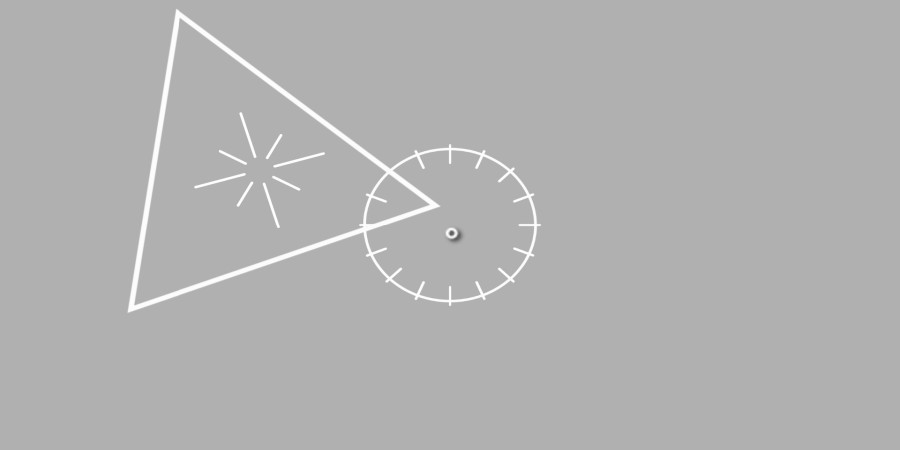
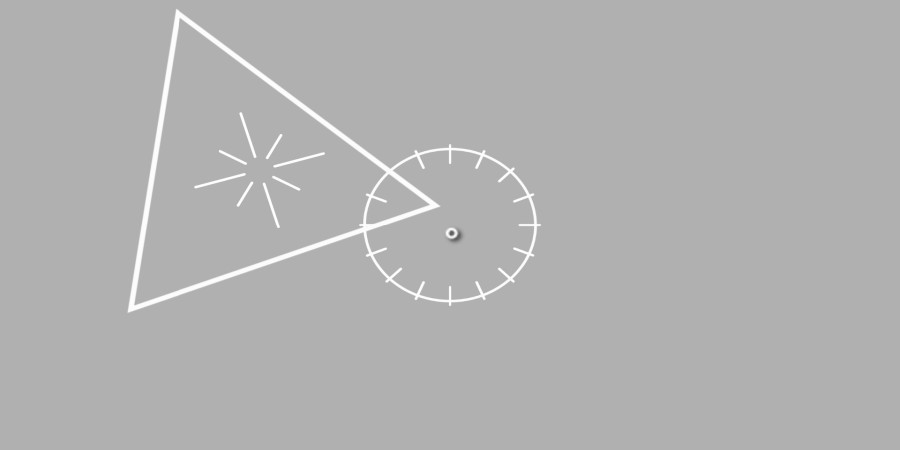
How Secure is Amazon's Cloud Drive? A Deep Dive into AWS Security Measures
In the digital age, where data breaches and cyberattacks are a constant threat, the security of cloud storage is a paramount concern for individuals and businesses alike. Amazon Web Services (AWS), the leading cloud provider, has implemented robust security measures to protect its cloud drive services, such as Amazon S3. For a comprehensive overview of cloud storage options and security considerations, you can visit https://muycloud.com. This article aims to shed light on the security mechanisms employed by AWS to safeguard your data.
Layered Security Approach
AWS adopts a multi-layered security approach, incorporating various safeguards at different levels to ensure the confidentiality, integrity, and availability of your data.
-
Physical Security: AWS data centers are equipped with state-of-the-art security measures, including perimeter fencing, surveillance cameras, biometric access controls, and 24/7 on-site security personnel. These measures ensure that only authorized personnel can physically access the servers storing your data.
-
Network Security: AWS employs robust network security protocols, such as firewalls, intrusion detection systems, and DDoS mitigation, to protect its infrastructure from unauthorized access and malicious attacks. Data transmitted between your devices and AWS servers is encrypted in transit, using industry-standard protocols like TLS (Transport Layer Security).
-
Data Encryption: AWS offers various encryption options to protect your data at rest and in transit. You can choose server-side encryption with Amazon S3-managed keys (SSE-S3) or AWS Key Management Service (KMS)-managed keys (SSE-KMS). For more granular control, you can also use client-side encryption to encrypt your data before uploading it to S3.
-
Access Control: AWS provides Identity and Access Management (IAM) to manage user access to your AWS resources. You can create users, groups, and roles, and define granular permissions to control who can access your data and what actions they can perform.
-
Compliance and Certifications: AWS complies with a wide range of security standards and regulations, including ISO 27001, SOC 1, SOC 2, PCI DSS, and HIPAA. This ensures that AWS adheres to best practices for security and risk management.
-
Data Durability and Availability: AWS is designed to be highly durable and available, with multiple copies of your data stored across multiple facilities. This ensures that your data is protected from accidental loss or hardware failure.
Shared Responsibility Model
AWS operates under a shared responsibility model for security. AWS is responsible for the security of the cloud, which includes the underlying infrastructure that runs AWS services. Customers are responsible for security in the cloud, which includes the security of their data and applications running on AWS. This means that you need to choose the appropriate security settings for your AWS resources and follow security best practices to protect your data.
Additional Security Measures
In addition to the layered security measures mentioned above, AWS offers several additional security features:
- Amazon Macie: A machine learning-powered security service that helps you discover, classify, and protect sensitive data in AWS.
- Amazon GuardDuty: A threat detection service that continuously monitors your AWS accounts and workloads for malicious activity.
- AWS Security Hub: A security management service that provides a comprehensive view of your security posture across AWS accounts.
Conclusion
Amazon's cloud drive, particularly Amazon S3, is designed with security as a top priority. By implementing a layered security approach, employing robust encryption, and offering various security features, AWS strives to ensure the confidentiality, integrity, and availability of your data. However, it's crucial to remember that security is a shared responsibility. As an AWS customer, you must also play your part by choosing appropriate security settings and following best practices to safeguard your data in the cloud.
Popular articles

Apr 11, 2024 07:40 PM

May 25, 2024 08:09 PM

Apr 11, 2024 07:22 PM

Apr 10, 2024 07:59 PM

Mar 14, 2024 07:53 PM
Comments (0)