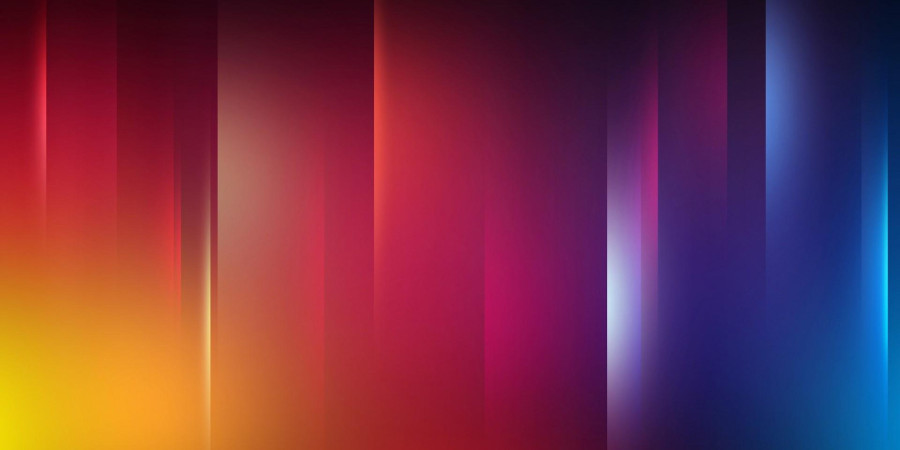
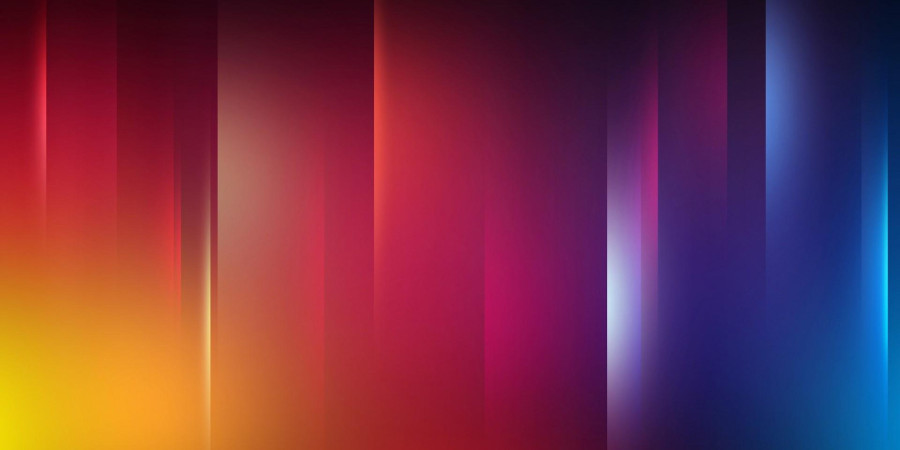
How to Create an Online Storage Service Like Dropbox
In the digital age, online storage services have become essential tools for businesses and individuals alike, providing easy access to files from anywhere and facilitating seamless collaboration. Dropbox is a prime example of a successful online storage service, known for its user-friendly interface, robust features, and reliable performance. If you're considering creating an online storage service like Dropbox, this guide will walk you through the essential steps and considerations. Whether you're a tech entrepreneur or a developer, this article will provide a comprehensive overview to get you started on your journey.
Understanding the Basics
Before diving into the technical aspects, it's crucial to understand what makes an online storage service like Dropbox successful. Key components include:
- User-Friendly Interface: Easy navigation and intuitive design are critical for user adoption.
- File Synchronization: The ability to sync files across multiple devices in real-time.
- Scalability: Capability to handle increasing amounts of data as user demand grows.
- Security: Robust measures to protect user data, including encryption and secure access controls.
- Collaboration Tools: Features that enable users to share and collaborate on files seamlessly.
Step 1: Define Your Requirements
Start by outlining the core features and functionalities you want your online storage service to have. Consider the following:
- Storage Capacity: Determine the amount of storage space you'll offer to users.
- User Management: Design systems for user registration, authentication, and profile management.
- File Management: Develop features for uploading, downloading, organizing, and sharing files.
- Collaboration Features: Include options for file sharing, commenting, and version control.
Step 2: Choose the Right Technology Stack
Selecting the appropriate technology stack is crucial for building a reliable and scalable online storage service. Key components include:
- Frontend: Use frameworks like React.js, Angular, or Vue.js for creating a responsive and interactive user interface.
- Backend: Consider using Node.js, Django, or Ruby on Rails to handle server-side logic.
- Database: Opt for scalable databases like MongoDB, MySQL, or PostgreSQL to store user data and file metadata.
- Cloud Storage: Leverage cloud services like AWS S3, Google Cloud Storage, or MuyCloud for scalable and reliable storage solutions.
Step 3: Develop Core Features
With your requirements and technology stack defined, you can start developing the core features of your online storage service.
1. User Authentication and Authorization:
- Implement secure user registration and login systems.
- Use OAuth or JWT for token-based authentication.
2. File Upload and Download:
- Develop a robust file upload mechanism that supports multiple file types and sizes.
- Ensure efficient file download capabilities.
3. File Synchronization:
- Implement real-time file synchronization across devices using WebSockets or similar technologies.
- Ensure conflict resolution mechanisms for simultaneous file edits.
4. File Sharing and Collaboration:
- Enable users to share files with others via email or direct links.
- Implement collaboration features like file commenting, version history, and permissions management.
Step 4: Ensure Security
Security is paramount for any online storage service. Implement the following measures:
- Encryption: Use SSL/TLS for data in transit and AES for data at rest to protect user data.
- Access Controls: Implement role-based access controls to ensure only authorized users can access sensitive information.
- Regular Audits: Conduct regular security audits and vulnerability assessments to identify and mitigate potential threats.
Step 5: Optimize for Performance and Scalability
As your user base grows, your service must handle increasing loads efficiently. Consider the following:
- Load Balancing: Use load balancers to distribute incoming traffic across multiple servers.
- Caching: Implement caching mechanisms to reduce server load and improve response times.
- Database Optimization: Optimize database queries and use indexing to enhance performance.
Step 6: Test Thoroughly
Thorough testing is essential to ensure your service is reliable and bug-free. Focus on:
- Unit Testing: Test individual components for expected functionality.
- Integration Testing: Ensure different components work together seamlessly.
- Performance Testing: Test the system under various load conditions to ensure it can handle peak traffic.
Step 7: Launch and Monitor
Once development and testing are complete, it's time to launch your service. After launching:
- Monitor Performance: Use monitoring tools to track system performance, user activity, and potential issues.
- Collect Feedback: Gather user feedback to identify areas for improvement and add new features.
Conclusion
Creating an online storage service like Dropbox involves careful planning, choosing the right technology stack, and focusing on core features, security, and scalability. By following the steps outlined above and leveraging reliable cloud storage solutions like MuyCloud, you can develop a robust and user-friendly service that meets the needs of modern users. Continuous monitoring and iteration will ensure your service remains competitive and valuable in the fast-paced tech landscape.
References
- MuyCloud, "Cloud Computing Solutions," MuyCloud.com.
- AWS S3, "Simple Storage Service," AWS.
- Google Cloud Storage, "Cloud Storage Solutions," Google Cloud.
- MongoDB, "NoSQL Database," MongoDB.
- React.js, "A JavaScript library for building user interfaces," React.
Popular articles

Apr 11, 2024 07:40 PM

May 25, 2024 08:09 PM

Apr 11, 2024 07:22 PM

Apr 10, 2024 07:59 PM

Mar 14, 2024 07:53 PM
Comments (0)