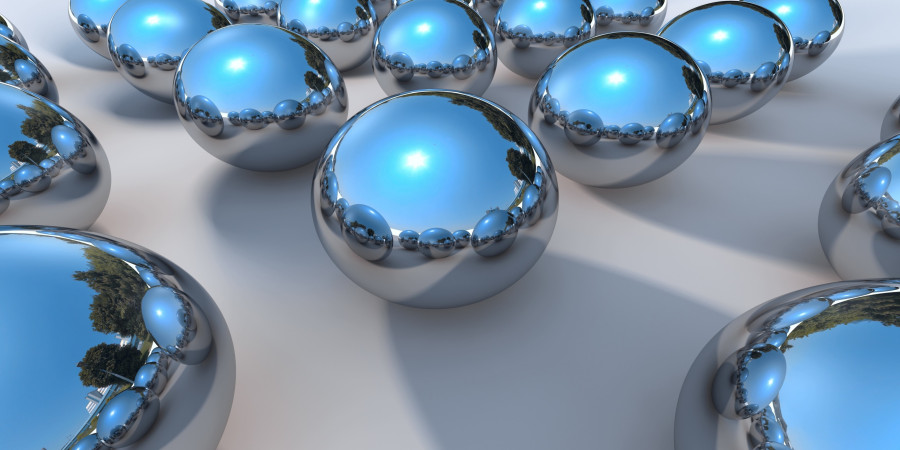
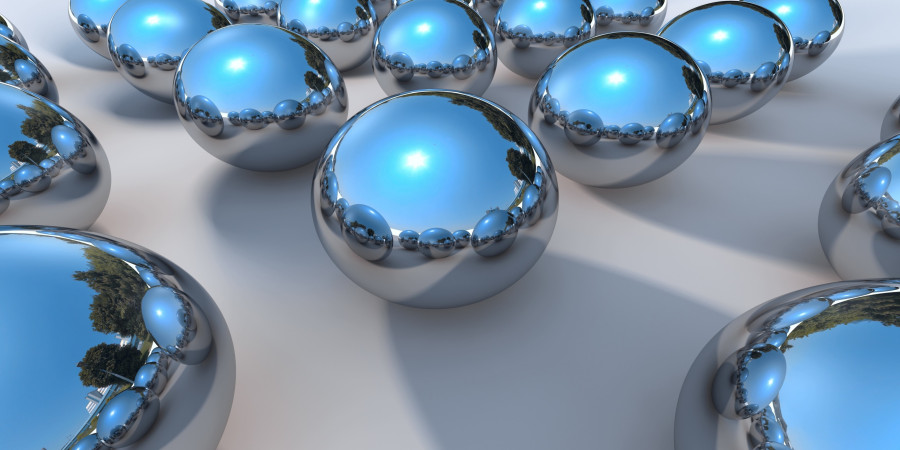
Storing Files in Google Drive: A Comprehensive Guide
Google Drive is a versatile cloud storage service that allows you to store, access, and share your files from anywhere with an internet connection. Whether you're an individual user looking to back up personal documents or a business seeking a collaborative workspace, Google Drive offers a user-friendly and efficient solution. This article will delve into the process of storing files in Google Drive, exploring various methods, best practices, and tips for maximizing your storage and organization.
Understanding Google Drive
Google Drive is a cloud-based storage service offered by Google. It provides a virtual drive where you can store various types of files, including documents, spreadsheets, presentations, photos, videos, and more. You can access your Drive through a web browser or mobile apps for iOS and Android devices.
Methods for Storing Files in Google Drive
-
Direct Upload: The most straightforward way to store files is to upload them directly to your Drive. You can do this by dragging and dropping files from your computer into the Drive interface or by using the "New" button to upload files or create new documents, spreadsheets, or presentations.
-
Google Drive for Desktop: This application syncs a folder on your computer with your Google Drive. Any files you add to this folder are automatically uploaded to the cloud, making it a convenient way to keep your files backed up and accessible across devices.
-
Mobile Apps: The Google Drive mobile apps for iOS and Android allow you to upload files directly from your phone or tablet. You can also use the app to scan documents and save them as PDFs in your Drive.
-
Third-Party Integrations: Many third-party applications, such as Microsoft Office and Slack, integrate with Google Drive, allowing you to save and access files directly from those apps.
Best Practices for Storing Files in Google Drive
-
Organize with Folders: Create folders to categorize your files and keep your Drive organized. You can create nested folders for more complex organizational structures.
-
Use Descriptive File Names: Give your files clear and descriptive names to make them easier to find later.
-
Utilize Search: Google Drive's powerful search functionality allows you to quickly locate files based on keywords, file types, or even content within documents.
-
Version History: Google Drive automatically saves previous versions of your files, allowing you to revert to older versions if needed.
-
Collaborate: Share files and folders with others to collaborate on projects in real-time. You can control access permissions for each file or folder.
Tips for Maximizing Google Drive Storage
- Delete Unnecessary Files: Regularly review your Drive and delete files you no longer need.
- Empty the Trash: Files in the trash still count towards your storage quota. Empty the trash periodically to free up space.
- Compress Large Files: Use compression tools to reduce the file size of large documents, images, or videos.
- Store High-Quality Photos in "Storage Saver" Mode: Google Photos offers unlimited storage for "High quality" (compressed) photos, which won't count towards your storage quota.
Cloud Storage and Sharing: muycloud.com
Conclusion
Google Drive is a powerful and versatile cloud storage service that makes it easy to store, access, and share your files from anywhere. By following the best practices outlined in this article, you can maximize your storage, keep your files organized, and collaborate effectively with others. Whether you're a student, professional, or casual user, Google Drive offers a seamless and secure solution for all your file storage needs.
References:
- Google Drive Help: https://support.google.com/drive/
- MuyCloud: https://muycloud.com/
Popular articles

Apr 11, 2024 07:40 PM

May 25, 2024 08:09 PM

Apr 11, 2024 07:22 PM

Apr 10, 2024 07:59 PM

Mar 14, 2024 07:53 PM
Comments (0)