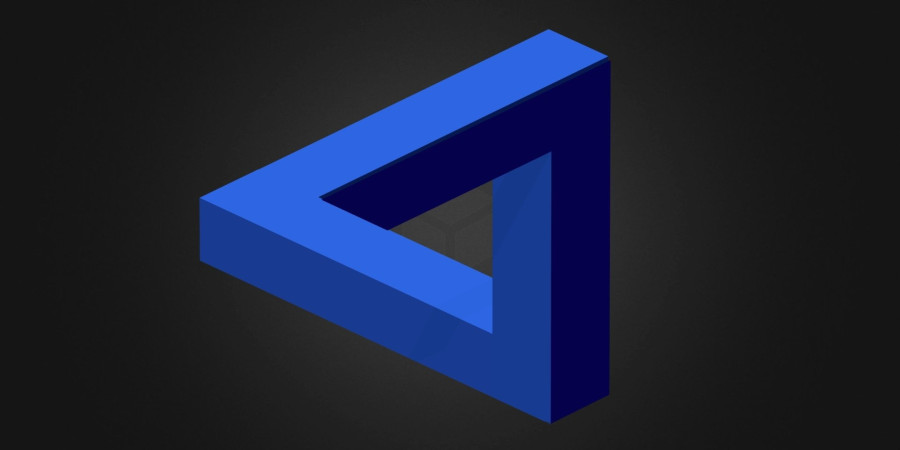
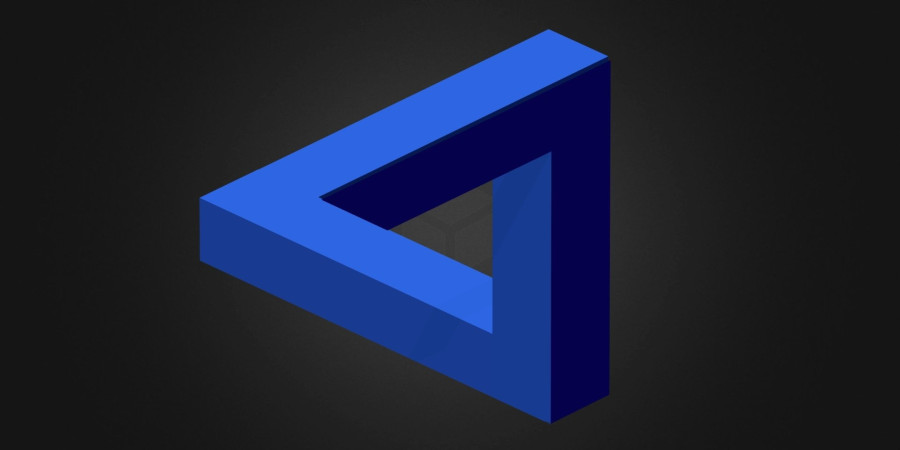
The Great Backup Debate: Hard Drive vs. Google Drive
In the digital age, where our lives are increasingly intertwined with technology, the importance of backing up files cannot be overstated. From cherished memories captured in photos and videos to important documents and work files, losing access to these digital assets can be devastating. But with so many options available, the question remains: Is it better to back up files to a hard drive or Google Drive?
Both hard drives and Google Drive offer unique advantages and disadvantages. Hard drives provide local storage and faster access to files, while Google Drive offers cloud-based storage with convenient accessibility from anywhere with an internet connection. The choice between them ultimately depends on individual needs and preferences.
Hard Drives: Local Storage and Speed
External hard drives have long been a popular choice for backing up files due to their local storage capabilities. This means that your files are physically stored on a device that you own and control. One of the key advantages of hard drives is speed. Since the files are stored locally, you can access and transfer them quickly without relying on an internet connection. This can be particularly beneficial when dealing with large files or when you need immediate access to your data.
Another advantage of hard drives is cost-effectiveness. While the initial purchase of a hard drive may seem expensive, they offer a lower cost per gigabyte compared to cloud storage over the long term. This makes them a suitable option for individuals who need to store large amounts of data.
However, hard drives also have some drawbacks. They are susceptible to physical damage, theft, and natural disasters. If a hard drive is lost, damaged, or stolen, you may lose all your backed-up files. Additionally, hard drives require manual backups, which can be time-consuming and inconvenient.
Google Drive: Cloud Storage and Accessibility
Google Drive is a cloud-based storage service that offers a convenient and accessible way to back up files. One of the key advantages of Google Drive is its accessibility. Your files are stored in the cloud, meaning you can access them from any device with an internet connection. This is particularly useful for individuals who frequently work on different devices or need to share files with others.
Another advantage of Google Drive is its automatic backup feature. Once you set up Google Drive on your device, it will automatically back up your files in the background, ensuring that your data is always safe and up-to-date. This eliminates the need for manual backups and saves you time and effort.
Google Drive also offers collaboration features that allow you to share files and folders with others, edit documents in real-time, and leave comments and feedback. This makes it an ideal tool for teams and individuals who need to collaborate on projects.
However, Google Drive also has some limitations. It relies on an internet connection, meaning you cannot access your files if you are offline. Additionally, Google Drive offers limited free storage, and you may need to pay for additional storage if you have large amounts of data.
The Verdict: Which One Is Better?
The decision between hard drives and Google Drive depends on individual needs and preferences. If you prioritize speed, local storage, and cost-effectiveness, a hard drive may be a suitable option for you. However, if you prioritize accessibility, automatic backups, and collaboration features, Google Drive may be a better choice.
Ultimately, the best approach may be to use both hard drives and Google Drive for a comprehensive backup strategy. You can use a hard drive for local backups and Google Drive for cloud backups, ensuring that your files are protected in multiple locations and accessible from anywhere.
References:
- Cloud Storage vs External Hard Drive: Which to Use in 2024? - Cloudwards
- Cloud Storage vs External Hard Drive: Which Is Best? - Experience Dropbox
In conclusion, both hard drives and Google Drive offer viable options for backing up files. By carefully weighing the advantages and disadvantages of each, you can make an informed decision based on your individual needs and preferences. Remember, the most important thing is to have a backup strategy in place to protect your valuable digital assets.
Popular articles

Apr 11, 2024 07:40 PM

May 25, 2024 08:09 PM

Apr 11, 2024 07:22 PM

Apr 10, 2024 07:59 PM

Mar 14, 2024 07:53 PM
Comments (0)